HOW TO CHANGE THE COLOUR OF TEXT AND BACKGROUND OF TERMINAL ON KALI-LINUX
Kali linux is one of the distros from linux company it has almost 600 penetration testing and hacking tools which are powered by the terminal we care the most about terminal we"ll tell you how to change the color font and style of the terminal.
learn how to make the linux live bootable click here ..
HOW TO CHANGE THE COLOUR OF TEXT AND BACKGROUND OF TERMINAL ON KALI-LINUX.
Open the terminal go to
Edit > Profile preferences > colors
To change the color of text and back ground .
to change the font style
Edit > Profile preferences > General .
Then click on save then you are good to go..
learn how to make the linux live bootable click here ..
HOW TO CHANGE THE COLOUR OF TEXT AND BACKGROUND OF TERMINAL ON KALI-LINUX.
Open the terminal go to
Edit > Profile preferences > colors
To change the color of text and back ground .
to change the font style
Edit > Profile preferences > General .
Then click on save then you are good to go..

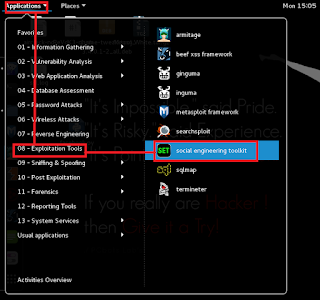
My wife was putting up some attitude and acting strange,and we have been married for eight years,I explained my problems to my friend and he recommended brillianthackers800@gmail.com,I sent him a mail explaining my situation to him and he helped me hack into her phone,Walt sent me a WhatsApp conversation between my wife and her concubine which she told him everything about me and our marriage and he also recorded a call conversation between she and her concubine talking about how they were going to kill me and take my money and properties,I took this to court and I won the case,they were locked up in prison all thanks to Walt who saved my life through his hacking experience,every dollar I spent on this job was worth it,message him and he will help you with your problems.
ReplyDelete