HOW TO TURN ON AND TURN OFF HIBERNATE OPTION ON WINDOWS 10.
Hibernation is a power-saving state designed primarily for laptops. While sleep puts your work and settings in memory and draws a small amount of power, hibernation puts your open documents and programs on your hard disk, and then turns off your computer. Of all the power-saving states in Windows, hibernation uses the least amount of power. On a laptop, use hibernation when you know that you won't use your laptop for an extended period and won't have an opportunity to charge the battery during that time.
Due to some reasons hibernate was disabled from windows 10 we'll tell you to turn on hibernate option on windows 10 . This is a very simple procedure
 Go to control panel and go to control panel > hardware and sound > power options
Go to control panel and go to control panel > hardware and sound > power options
And there on the left side u can see choose what power button can do click on it
There you can hibernate option not ticked in shutdown settings
Now go and click on change settings that are currently unavailable which is on the top of the same slide.
Now you can mark the hibernate option and then click on save changes
Now you can successfully see hibernate option
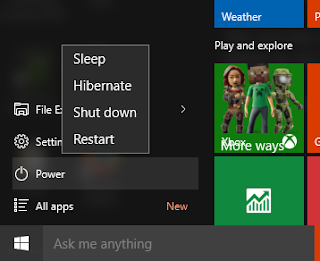
HOW TO TURN OFF HIBERNATE .
Due to some reasons hibernate was disabled from windows 10 we'll tell you to turn on hibernate option on windows 10 . This is a very simple procedure
And there on the left side u can see choose what power button can do click on it
There you can hibernate option not ticked in shutdown settings
Now go and click on change settings that are currently unavailable which is on the top of the same slide.
Now you can mark the hibernate option and then click on save changes
Now you can successfully see hibernate option
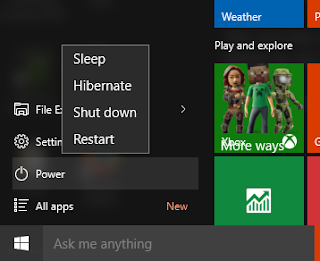
HOW TO TURN OFF HIBERNATE .
open cmd as admin and type in the command powercfg -h off
Again to urn on hibernate no need to do all the procedure just open cmd again as admin and now type powercfg -h on
Again to urn on hibernate no need to do all the procedure just open cmd again as admin and now type powercfg -h on
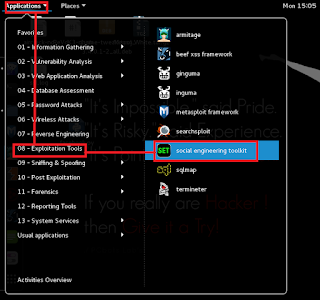
My wife was putting up some attitude and acting strange,and we have been married for eight years,I explained my problems to my friend and he recommended brillianthackers800@gmail.com,I sent him a mail explaining my situation to him and he helped me hack into her phone,Walt sent me a WhatsApp conversation between my wife and her concubine which she told him everything about me and our marriage and he also recorded a call conversation between she and her concubine talking about how they were going to kill me and take my money and properties,I took this to court and I won the case,they were locked up in prison all thanks to Walt who saved my life through his hacking experience,every dollar I spent on this job was worth it,message him and he will help you with your problems.
ReplyDelete