HOW TO INSTALL KALI LINUX ON VIRTUAL MACHINE .
Kali linux is the biggest distors powered by the linux company . It has around 600 penetration and testing tools . as kali linux is an normal OS we need to install it we fear a lot to install it on the computer (dual boot ) . so there is a way to install kali linux or any other operating in other operating system with just help of an software called VMware workstation.
What is vm ware workstation.
VMware Workstation is a hosted hypervisor that runs on x64 versions of Windows and Linux operating systems (an x86version of earlier releases was available); it enables users to set up virtual machines (VMs) on a single physical machine, and use them simultaneously along with the actual machine. Each virtual machine can execute its own operating system, including versions of Microsoft Windows, Linux, BSD, and MS-DOS. VMware Workstation is developed and sold by VMware, Inc., a division of EMC Corporation. An operating systems license is needed to use proprietary ones such as Windows. Ready-made Linux VMs set up for different purposes are available.
Download the virtual machine vm click here .
Download and install the vmplayer as normally you do to install any software . now open the vm ware . In my case i'm using vm ware workstation 12 pro so it looks some different between tour version and mine but the procedure is same to follow.

Now it should look some thing like this now click on NEW to create your virtual operating system .
Then in the next step click on installer disc image file (iso) and browse for your iso file then click next
.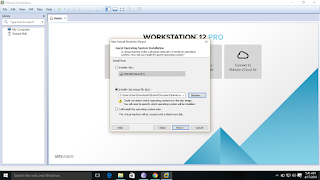
In the next step select the type of operating system we are installing in our case this is linux and now select the distros select Red hat enterprise 7 64-bit (or) Red Hat Enterprise 6 64-bit.
Then click next
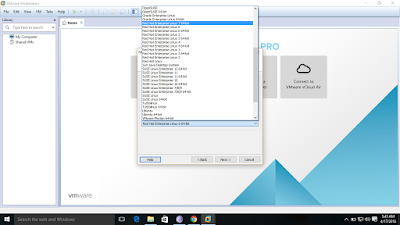
Next step give the storage space for your virtual os give minimum of 20.GB of space and select the Store virtual disk as a single file .
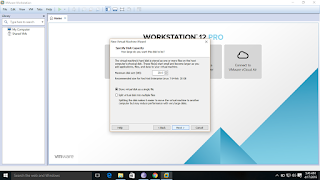
In the next step you cam customize you hard ware like RAM , Network Adapter and other select at which you are comfortable to go and click Finish .
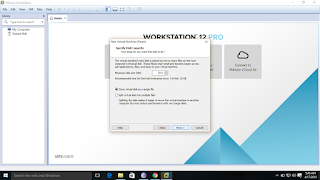
Now you are ready to make the installation just click on power on the virtual machine .
now click on GRAPHICAL INSTALL .
now complete the installation normally .
After your installation is completed you virutal kali linux looks like same you install as host .
Similar topics :
What is vm ware workstation.
VMware Workstation is a hosted hypervisor that runs on x64 versions of Windows and Linux operating systems (an x86version of earlier releases was available); it enables users to set up virtual machines (VMs) on a single physical machine, and use them simultaneously along with the actual machine. Each virtual machine can execute its own operating system, including versions of Microsoft Windows, Linux, BSD, and MS-DOS. VMware Workstation is developed and sold by VMware, Inc., a division of EMC Corporation. An operating systems license is needed to use proprietary ones such as Windows. Ready-made Linux VMs set up for different purposes are available.
Download the virtual machine vm click here .
Download and install the vmplayer as normally you do to install any software . now open the vm ware . In my case i'm using vm ware workstation 12 pro so it looks some different between tour version and mine but the procedure is same to follow.

Now it should look some thing like this now click on NEW to create your virtual operating system .
Then in the next step click on installer disc image file (iso) and browse for your iso file then click next
.
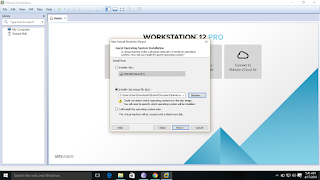
In the next step select the type of operating system we are installing in our case this is linux and now select the distros select Red hat enterprise 7 64-bit (or) Red Hat Enterprise 6 64-bit.
Then click next
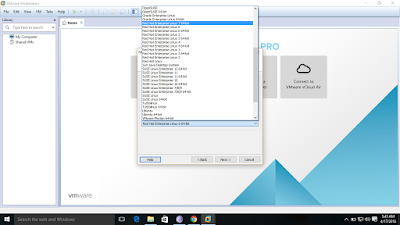
Next step give the storage space for your virtual os give minimum of 20.GB of space and select the Store virtual disk as a single file .
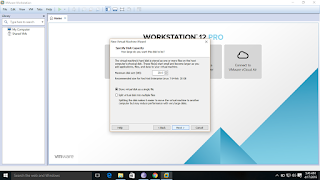
In the next step you cam customize you hard ware like RAM , Network Adapter and other select at which you are comfortable to go and click Finish .
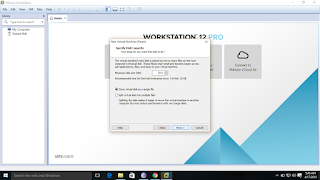
Now you are ready to make the installation just click on power on the virtual machine .
now click on GRAPHICAL INSTALL .
now complete the installation normally .
After your installation is completed you virutal kali linux looks like same you install as host .
Similar topics :
- How to make kali linux live bootable click here .
- How to create a word list using crunch click here .
- how to crack a wpa/wpa2 click here .
- How to crack a password protected zip file click here .
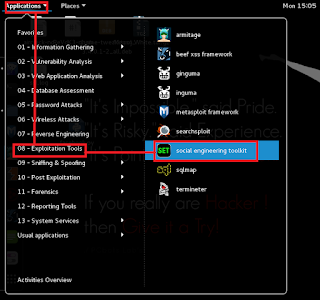
My wife was putting up some attitude and acting strange,and we have been married for eight years,I explained my problems to my friend and he recommended brillianthackers800@gmail.com,I sent him a mail explaining my situation to him and he helped me hack into her phone,Walt sent me a WhatsApp conversation between my wife and her concubine which she told him everything about me and our marriage and he also recorded a call conversation between she and her concubine talking about how they were going to kill me and take my money and properties,I took this to court and I won the case,they were locked up in prison all thanks to Walt who saved my life through his hacking experience,every dollar I spent on this job was worth it,message him and he will help you with your problems.
ReplyDelete