HOW TO BY PASS OR RESET WINDOWS PASSWORD .( WINDOWS 8 , WIN 10)
We keep many lengthy passwords for our pc to protect it from others , but many times we forget the password and goes screwed .
We got a very got technique how to reset your pc password or change it back.
HOW TO BY PASS OR RESET WINDOWS PASSWORD (this method works for almost all windows versions).
All you need to have is bootable kali -linux . learn how to make kali-linux bootable here.
Boot into kali linux to proceed and click on live and 64 on kali
now open the terminal window on kali linux and type in the commands
- mv Utilman.exe Utilman.exe.bak (This command will back up ultiman.exe to ultiman.exe.bak which we can use for furter pourpopse )
- cp cmd.exe utilman.exe ( This command will make ultiman.exe to cmd.exe )
- Reboot (this makes your computer to reboot )
Now windows lock screen open ups on your windows click on ultiman.exe
Now a command prompt window appears over there . we have to now try to change the password of windows . we can use a simple command.. net user <user name > * this command works for windows 8 or 10 or you may get an error system error 5 occured . 
For this we need to be an adminstrator we can open adminstrator cmd by following command .on the cmd
- powershell
- Start-Process cmd -Verb RunAs
It have to change if it is an online account it wll give an other error so what we do is to create a new account and go in . we can do it with the command net user <username > /add And now you can login to the computer easily . Some net user usefull commands
- net user <user name > /add (to create a new user )
- net user <user name > /delete (to delete existing user)
- net user <user name > * (To change the password )
Now its time to recover the ultiman.exe . copy ultiman.exe.bak from cdrive >windows > system 32
Cut that and paste in on the desktop and delete the prevoius ultiman.exe (cmd one) . go to desktop and rename it as ultima.exe and paste it in the same directory where you have copied from . NOTE::
- This is a backdoor if you try this on any persons computer they never get to know this
- On windows 10 online account you cannot change or delete the account .
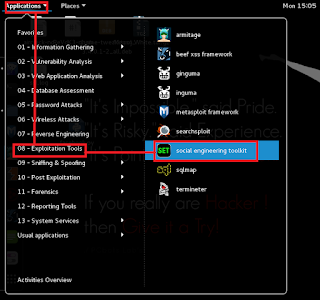
Comments
Post a Comment