SECRET CODES (HIDDEN CODES) OF YOUR SMARTPHONE
Android is one the most popular smartphone OS ever. Developers creates various kind of backdoor within the applications and operating systems. Through these backdoor any users who have sufficient knowledge can get into the system much deeper as compare to other users. As we all know Android is an open source operating system based on Linux Kernel and developed by Google. An Android operating system is most widely used in the world. Android developers also creates many backdoor through which you can enter into the system and you can change settings. It is not meant to be used these backdoor for malicious intent because developers blocked some modes and these backdoor are the way or allow the users to enter into the system and let you become familiar to the system. In smartphone these backdoor are called "secret codes". These are the numeric/symbolic sequences which allow you to access system settings for several uses. So here we collect some Secret Hidden Codes for Android. May be some of them not work on specific device but you can try it if you can !
FUNCTION CODES
- For IMEI Number: *#06#
- For RAM Memory version: *#*#3264#*#*
- For FTA SW version: *#*#1111#*#*
- For FTA HW version: *#*#2222#*#*
- For Touchscreen version: *#*#2663#*#*
- To test Bluetooth: *#*#232331#*#*
- To display Bluetooth Physical Address: #*#232337#*#
- To test secret GPS: *#*#1472365#*#*
- To test other GPS: *#*#1575#*#*
- To test WiFi/Wireless LAN of phone: *#*#232339#*#* or *#*#528#*#* or *#*#526#*#*
- To display Wi-Fi MAC Address: *#*#232338#*#*
- To test Vibration and Back-light of device: *#*#0842#*#*
- To test Proximity/Distance Sensor: *#*#0588#*#*
- To test Touchscreen: *#*#2663#*#*
- For Audio Test: *#*#0289#*#* or *#*#0673#*#*
- To launch Service Mode: *#*#197328640#*#*
- Hidden Service Menu (Motorola Droid): ##7764726
- Field Test: *#*#7262626#*#*
- To format the phone: *2767*3855#
- To Restore Factory Settings: *#*#7780#*#*
- To create Immediate backup of your multimedia files: *#*#273282*255*663282*#*#*
- To display Phone Information: *#*#4636#*#*
- To get detailed Camera Information: *#*#34971539#*#*
- For Software & Hardware Information: *#12580*369#
- To display HSDPA/HSUPA Control Menu: *#301279#
- To start GTalk Monitoring: *#*#8255#*#*
- To get PDA, Phone, H/W and RF Call Date: *#*#4986*2650468#*#*
- Displays Build Time and Change List number: *#*#44336#*#*
- Packet Loopback Test: *#*#0283#*#*
- LCD Display Test: *#*#0*#*#*
- Enter Service Menu (on New Phones): *#0*#
- Diagnostic Configuration: *#9090#
- USB Logging Control : *#872564#
- System Dump Mode : *#9900#
- View Phone Lock Status: *#7465625#
- Executes Emergency Dial Screen to unlock PUK Code: **05**#
- Enables Voice Dialing Logging Mode: *#*#8351#*#*
- Disables Voice Dialing Logging Mode: *#*#8350#*#*
- Change behavior of Power button: *#*#7594#*#
list of some specific codes of samsung mobiles
SAMSUNG MOBILE CODES
Code Description
- *#*#4636#*#* Display information about Phone, Battery and Usage statistics
- *#*#7780#*#* Restting your phone to factory state-Only deletes application data and apps
- *2767*3855# It's a complete wiping of your mobile also it reinstalls the phones firmware
- *#*#34971539#*#* Shows completes information about the camera
- *#*#7594#*#* Changing the power button behavior-Enables direct poweroff once the code enabled
- *#*#273283*255*663282*#*#* For a quick backup to all your media files
- *#*#197328640#*#* Enabling test mode for service activity
- *#*#232339#*#* OR *#*#526#*#* Wireless Lan Tests
- *#*#232338#*#* Displays Wi-Fi Mac-address
- *#*#1472365#*#* For a quick GPS test
- *#*#1575#*#* A Different type GPS test
- *#*#0283#*#* Packet Loopback test
- *#*#0*#*#* LCD display test
- *#*#0673#*#* OR *#*#0289#*#* Audio test
- *#*#0842#*#* Vibration and Backlight test
- *#*#2663#*#* Displays touch-screen version
- *#*#2664#*#* Touch-Screen test
- *#*#0588#*#* Proximity sensor test
- *#*#3264#*#* Ram version
- *#*#232331#*#* Bluetooth test
- *#*#7262626#*#* Field test
- *#*#232337#*# Displays bluetooth device address
- *#*#8255#*#* For Google Talk service monitoring
- *#*#4986*2650468#*#* PDA, Phone, Hardware, RF Call Date firmware info
- *#*#1234#*#* PDA and Phone firmware info
HTC SECRET CODES
Tested/Working Code:
- ##775# – EPST/PRL – PRL Settings
- ##786# – EPST – Status Menu
- ##3282# – EPST – Data Programming Menu (User Name, Advanced, Restore, Enable HFA, DSA Server, MMSC URL)
- ##2539# – EPST/A-Key – Data A key menu
- ##7738# – EPST/P_Rev – Protocol Revision
- ##8626337# – EPST/Vocoder – Unsure
- ##33284# – Debug – Debug Menu – (Debug Screen, Test Calls, RC Data, HDR/1X Selection, Voice Privacy, DTMF Set, Korea Mode Set)
- ##3424# – Diagnostic – Connect to phone in diag mode
- ##4772579# – Reset the GPS
- ##72786# – changes DSA back to Factory
- ##889# – enables TTY
- *#*#34971539#*#* – update firmwire
- *#*#7594#*#* – change the End Call / Power button action
- *#*#273283*255*663282*#*#* – code opens a File copy screen where you can backup your media files
- *#*#197328640#*#* – enter into Service mode
- *#*#232339#*#* – WLAN test (Use “Menu” button to start various tests)
- *#*#526#*#* – WLAN test (Use “Menu” button to start various tests)
- *#*#528#*#* – WLAN test (Use “Menu” button to start various tests)
- *#*#7780#*#* – Factory reset
- *2767*3855# – Factory Format
- *#*#232338#*#* – Shows WiFi MAC address
- *#*#1472365#*#* – GPS test
- *#*#1575#*#* – Another GPS test
- *#*#232331#*#* – Bluetooth test
- *#*#232337#*# – Shows Bluetooth device address
- *#*#8255#*#* – launch GTalk Service Monitor.
- *#*#4986*2650468#*#* – PDA, Phone, H/W, RFCallDate
- *#*#1234#*#* – PDA and Phone
- *#*#1111#*#* – FTA SW Version
- *#*#2222#*#* – FTA HW Version
- *#*#44336#*#* – PDA, Phone, CSC, Build Time, Changelist number
- *#*#0283#*#* – Packet Loopback
- *#*#0*#*#* – LCD test
- *#*#0673#*#* OR *#*#0289#*#* – Melody test
- *#*#0842#*#* – Device test (Vibration test and BackLight test)
- *#*#2663#*#* – Touch screen version
- *#*#2664#*#* – Touch screen test
- *#*#0588#*#* – Proximity sensor test
- *#*#3264#*#* – RAM version
- —– Was only able to get the following working on CM6 Rom —–
- *#*#4636#*#* – Phone Information – “Phone information, Battery information, Battery history, Useage statistics, Wifi information” (froyo only)
- ##UPST# – modem directory
- ##778# – EPST – Advanced Programming
- Unverified code:
- ##37872# – Full Speed USB Mode – Enable/Disable
- ##3386# – DDTM – Enable/Disable
- *#0011# Service menu
- *#0228# Battery Status
- *#2454# Low Battery Power Off
- *#0283# Receiver Packet loopback
- *#0782# RTCTimeRead displays time (and seconds)
- *#147852# Allows you to access many screens including CDMA DATA Connections
- *#369852# Allows you to access many screens including CDMA DATA Connections
- *#1472365# GPS Setup
- *#232331# Bluetooth RF Test Mode
- *#1575# Service menu
- *#197328640# Service menu
- *#2767*2878# Service menu
- *#32489# Service menu
- *#4238378# Service menu
- *#6984125*# Service menu
- *#7284# Service menu
- *#9090# Service menu
- *#2580# Service menu
- *#2664# Touchscreen Firmware Version
- *#2664# Main Firmware Update
- *#3264# RAM Version
- *#3282*727336*# Current Data State
- *#745# Sec_RIL_Dump allows you to copy to phone memory, clear ril log, (greyed out copy to SDcard and view RIL log), exit
- *#7450# Phone Dump Mode Disable
- *#7451# Phone Dump Mode Enable
- *#7780# Factory Reset
- *#9900# SysDump copy logcat/dumpstate/dumpsys, enable debug log, copy watchdogdumpstatelog)
- *#0*# – Test Utility – SAFE TO PLAY WITH
- *#0289# Melody Test again?
- *#0673# Melody Test SAFE TO PLAY WITH
- *#0842# Vibration test SAFE TO PLAY WITH
- *#2263# ??
- *#2663# Touchscreen Accuracy Test SAFE TO PLAY WITH
- *#767*3855# Factory Format – CRAP!! WARNING!!!

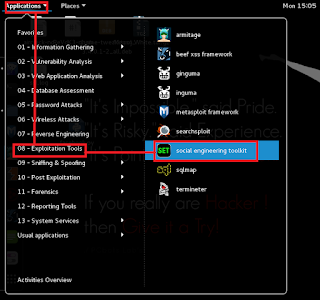

Comments
Post a Comment